How to reach from 0 to 10000 facebook page likes...??????
What is the importance of having many Facebook fans on your business page?
- It is an indication of popularity – it goes without saying that the number of fans also reveals how popular a website is. A Facebook business page with 100,000 is more popular than a page with 1,000 fans and this leads to a number of other positive effects as well (some are described below).
- It is an indication of trust – If you can’t understand the relationship between Facebook fans and business trust, have in mind that the US State Department spend $630,000 to increase their Facebook Fans from 100,000 to 2 million during the years 2011-2012 . Why did they do that? Because in today’s World a successful business, website or agency needs to have a lot of Facebook fans. 5 Years ago this did not make any difference but it is important in the 21 century.
- More fans, more visits – The more fans you have the greater is the number of people that will see your posts in their timeline and decide to visit your website to get more information. While this is true, it should also be mentioned that not all your fans will see your posts. As already explained in the 15 social media mistakes (mistake no 12), only a percentage (10-15 %) will see your status updates. This number can increase but what is important to understand now is that if you have 10,000 fans and you post a new update, it will be viewed by only 1000-1500 people.
- It’s good for SEO as well – Although officially Google does not admit that social media is a ranking factor, many studies show that popular websites on Facebook are more likely to perform better than not so popular websites (other factors being equal).
How to go from 0 to 10,000 Facebook fans
Now that you are convinced that having Facebook fans is important for your website and business, let’s see step-by-step how to go from 0 to 10,000 fans.
Step 1: First things first – you need to have a Facebook business page
It may sound silly for the experienced but for beginners to social media this may be something new: A personal Facebook page is different from a business page. If you want to have friends on Facebook to share your holiday photos then you need to create a personal page but if you want to have fans and followers for your website or business then you need to create a Facebook business page.
So the first step is to ensure that you have a Facebook business page and the second step is to make sure that your page is properly optimized.
Step 2: Optimize your Facebook business page
When we talk about Facebook business page optimization we mean choosing a friendly page title, writing a suitable description and posting interesting content.
Having an optimized Facebook page makes it easier to attract new fans or more likes from ads as we will see below.
Step 3: You need to have friends on your personal Facebook account
I said in step 1 above that you need to have a business page and not a personal page, then what is this about? After you post an update on your business page, one of the ways to increase exposure and likes is to share that post in your personal page as well.
People you have as friends on your personal page are likely to ‘like’ and ‘share’ the post from your business page and this will increase the number of people that will see the post and possibly the number of likes and visits to your website.
So one of the ways to increase the number of people that view a post and go past the 10% of you fan base is to share and promote the post using your personal page as well. It goes without saying that the greater the number of friends the bigger will be the visibility of the post.
Also make sure that you invite all your existing friends (and the new ones) to like your Facebook page as well. Do that every time you gain a new ‘friend’.
Have a look at these 10 social media marketing tips that will help you gain more social media followers on Facebook and other media.
Step 4: Add the Facebook Like box on your website
This is again social media marketing 101 but you need to have the Facebook like box on your website for 3 reasons:
Want to register a website visit www.dsampywebs.com
- It’s a way to associate your website with the Facebook business page. In other words it is a way to ‘tell’ search engines that this is your official Facebook business page.
- When you get a lot of fans, this is something you should be proud off and something to show off (as explained above this means popularity, trust and brand awareness).
- It’s a good way to grow your fan base organically. Your readers can follow your website by clicking the LIKE button without having to go to Facebook.
Hint: For optimum results, position the LIKE box above fold (on the sidebar) and below each post.
Hint2: You can also popup the like box to new users (after they spend 60 seconds on the website or after they scroll down to the bottom – while this works well in terms of getting new likes, it is bad for the user experience and not something I recommend.).
Step 5: Follow these tips to increase engagement
So far we have created an optimized Facebook business page, added friends to our personal Facebook page and added the like box in the website. The next natural step is to start sharing content to keep your fans happy and maybe manage to convert them from fans > web site visitors > customers.
Some simple rules to follow that will increase engagement with your business page:
- Share relevant content – Share content that your fans are expect to see in your page. If for example your website is about Social media, share content related to social media and not to sports or anything else you might like. If your users need to read sports news, they know where to find them.
- Don’t forget that they follow your business page to get updates about your website and not about your social gatherings – If you want to get social then use your personal Facebook page, your business page is about your website.
- As a rule thumb I use my business page to share content from my website only, if I need to share interesting content about the niche, I use my personal pages.
Step 6: Share interesting content not just links
I made some tests regarding the impact of descriptions when doing a Facebook update and found out that Facebook posts with ‘lists’ get more likes than posts with just links. Let me give you an example to understand what I mean.
When you want to share a post from your website on Facebook, you just enter the webpage URL .
You can share this post without adding any additional information. If your title and image are good, you will get a number of likes depending on the time you make the post, number of fans etc.
If one the other hand you add more information to the post and particularly a list
Then other things being equal, you are more likely to gain from likes and shares.
For me this make sense because people that see a title and image in their timeline may not want to visit the website so they just let it go. On the other hand when you give them valuable, quality and easy to read information in their timeline (like a list), they may click the LIKE button because they read something useful without even visiting the website.
Step 7: Share images and videos
If you take a look at some of the most popular Facebook pages about SEO, you will notice that they tend to share images, videos and infographics along with their usual text only postings. This type of content gets more likes and shares and as a result the page gets more fans and followers.
Step 8: Provide incentives
Why should someone follow your Facebook business page?
You need to give incentives for people to follow your business page. A few ideas to consider:
Frequent updates – Users we are interested in your niche can follow your page and receive news and latest developments about the niche.
Run a contest – Many websites run contests on Facebook and giveaway different gifts. The ‘price’ for joining the content is to LIKE the page first. There are various tools to do that but if you don’t have a known brand this many not be so successful (you can still try it and see if it works for your case.
Step 9: You need to promote your own content and page
When you create your business page don’t expect that it will magically get thousands of fans. Besides the tips outlined above you also have to promote your business page in places other than Facebook. A few ideas to consider that worked for my case:
Promote in other social media networks – If you have an account on other websites e.g. Twitter, Google+, Pinterest etc. then you can periodically ask your followers to join you on Facebook as well.
Promote in Twitter – Besides posting about your Facebook page on other social media networks, you can also use twitter more actively. When someone follows you on twitter you can reply back and ask him to follow on FB as well. This method although is time consuming (I did it manually and not using any tools) it produced really good results.
Promote in your newsletter – If you have a newsletter or if you communicate with your readers via email, make sure that you ask them to follow your Facebook page as well. Do not just write the FB URL below your signature but ASK them in a prominent place in the newsletter to LIKE your business page.
Step 10: Facebook ads is a must
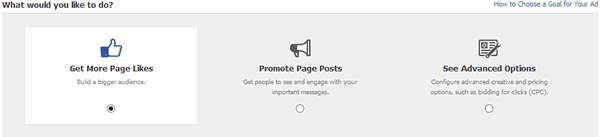
I have saved one of the easiest and most effective ways to increase your Facebook fans for last since it is the only one that it’s not free. Facebook offers a self-service ad platform which you can use to either increase your fan base or promote your page posts.
The procedure is pretty simple and straightforward, basically you select a page you own, select your goal (fans or page likes), select your audience (based on country, age and interest) and then set your daily budget and duration.
The cost per campaign depends on a number of factors and the best way to assess if Facebook ads is a good solution to increase your fan base, is to run a pilot campaign for a couple of days. Spend $10-$20 dollars per page and run the campaigns on different dates and at the end you can decide if the cost per like is something you are willing to pay.
Finally it should be noted that with Facebook ads you don’t buy likes but views. Many people believe that what you pay for is Facebook likes but in reality you pay Facebook to show your ad to more Facebook users. If what your advertising is interesting then more people will hit the like button so spend some time and think the message you want to display in your ad as well as the image to use.
Conclusion
As a conclusion I will say again that having a good number of Facebook fans on your business pages is very important for credibility and ranking purposes. If this wasn’t important in the first place the US State Department wouldn’t have to spend $630 thousands for Facebook campaigns.
Once you do the necessary optimizations to your business page (steps 1 and 2 above), then the easiest way to get more followers is to use Facebook ads. With a bit of A/B testing you can get to 10,000 fans with no more than $1,000 (spread into a period of months).
Once you do everything properly and you also have a great product or service, you may also grow your fans to 130,000+ like one of our clients did the last couple of months.







Post a Comment